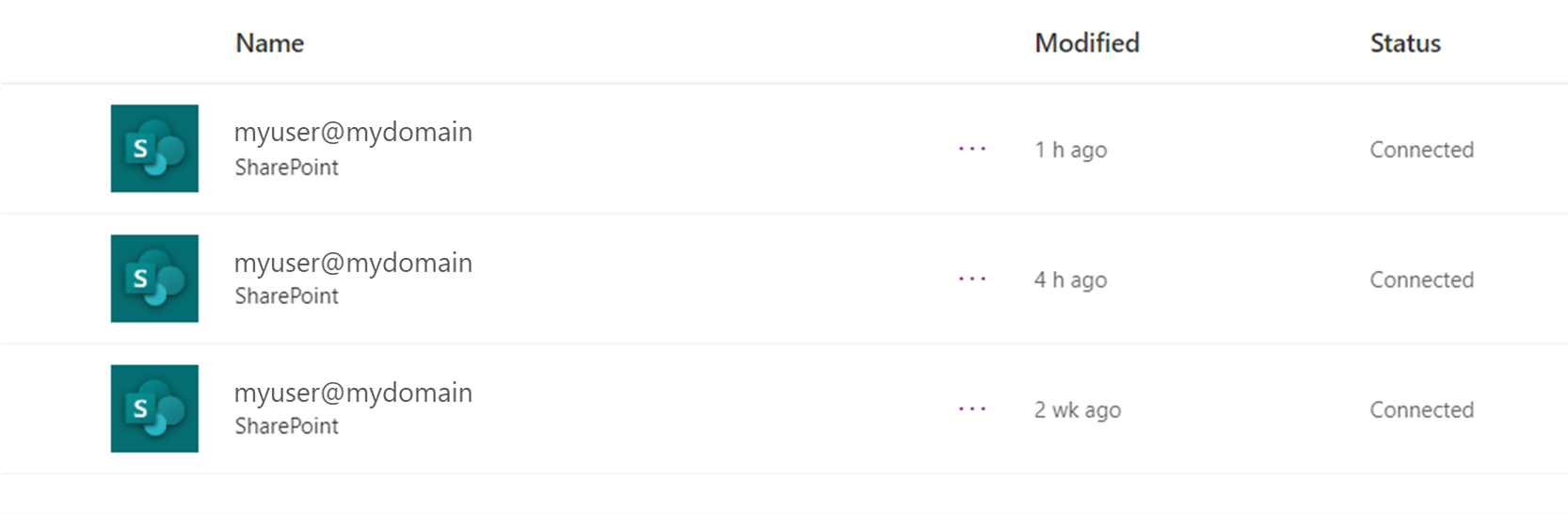The past months I’ve been working with the On-Premise data gateway. The use case was as follows:
- The customer is planning to migrate to O365 soon
- At the same time, they will redefine where data will be stored
- But in the meantime, they need to improve the interaction of end-users in one of the processes
We decided that Power Apps would be the easiest/cheapest solution to get a group of end-users in direct contact with their assignments. Since we didn’t want to invest in a full-blown migration yet, the Gateway seemed a good option. The installation is pretty straitforward, just follow the steps after downloading the executable to the on-prem server which will host the gateway..
As in all project, there are always things you must discover during the implementation.
The first hurdle was the fact that we had to break our own governance rules, where we have separated environments in the Power Platform for development, test and production. The culprit: On-Premise data gateways can only be used in the default tenant (well done Microsoft). We lost some time in finding out why we couldn’t connect with our sites, and documentation-wise there isn’t much told on this.
If you’re also in need for Gateways being available in different environment, don’t hesitate to vote on Idea Exchange.
A second hurdle was the lack of visibility due to the fact that you must use the default environment for all gateway connections.
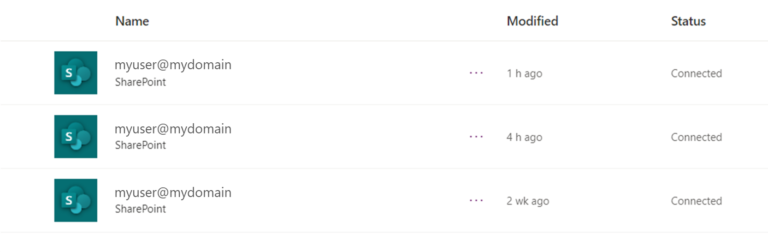
By default, the naming uses the creator’s address and the connection type. At the moment, this is something you cannot change. But again, if you’d like to see this updated, you can via a vote on Idea Exchange.
A third hurdle was to get to know the limitation on the Gateway when you want to connect with SharePoint on-prem and Power Apps. Things which are easy when working completely in O365, can become an issue here.
- The gateway is supported for the 6 last versions
- Only one gateway can be installed on a server to be used generally (but you can add other personal ones for use with Power BI)
- Documentation is rudimentary, you’ll find more information in for a and blog posts
Was the choice for Data Gateway the best one? We still believe so, but if we had known some of the issues beforehand, we would have changed naming conventions, and the management in general.