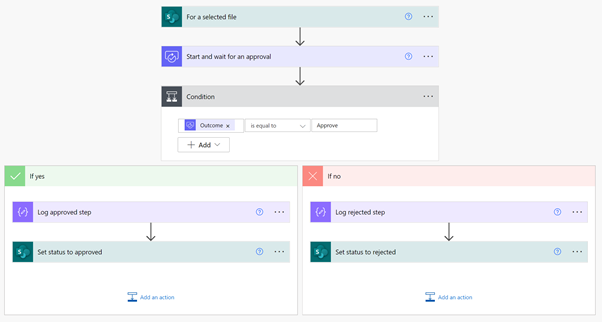
Power Automate – using the list display name out of an Item Url
A couple of days ago I had to create a
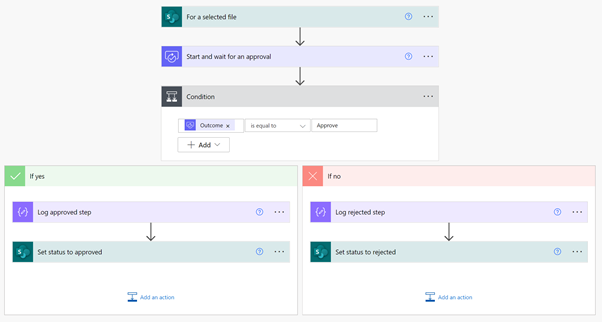
A couple of days ago I had to create a
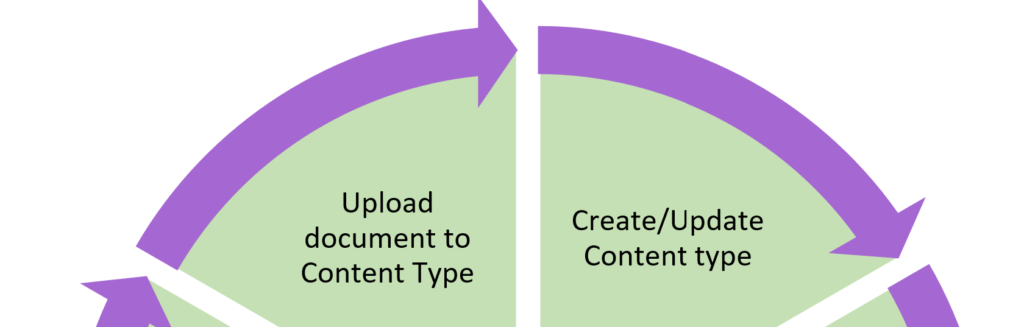
Your average end-user does not like to have to repeat themselves, so asking them to fill in a word-template and afterwards asking for the same values to be filled in as metadata will upset them. This is where we look at how we can help users saving time and limiting annoyances. While there are several means to an end, in this post we will focus on the use of Quick Parts in Office 365 and Word.
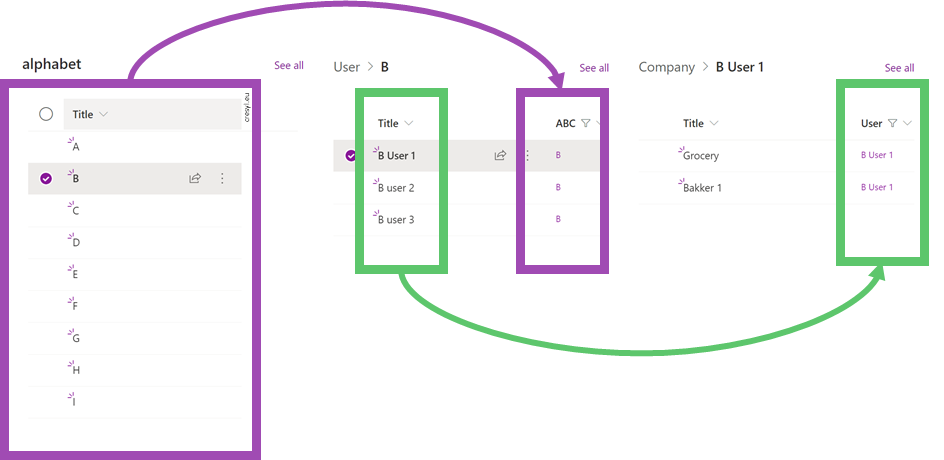
For those among us that had/have the pleasure to work with SharePoint on-prem, you may know that you have the option to use Connected web parts.
For quite a while, this simple option was not available in SharePoint online. Currently Connected Web Parts in Office 365 is something you can play with, and which has reached a mature level. In this post we’ll go through the possibilities and limitations of connected web parts, and some business cases where you can use them.
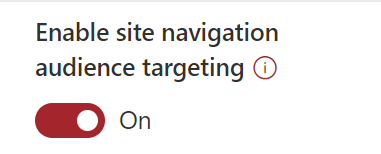
When you setup sites in a larger organization, you’re probably going to investigate Hub Sites to manage the site structure. The configuration of Hub Sites allows you to create a general navigation structure that automatically is pushed to all sites linked to the Hub site,
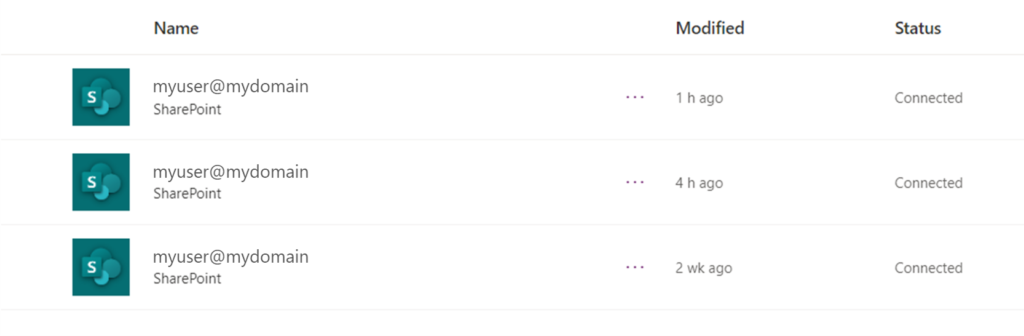
Some takeaways after working with the On-Premise data gateway
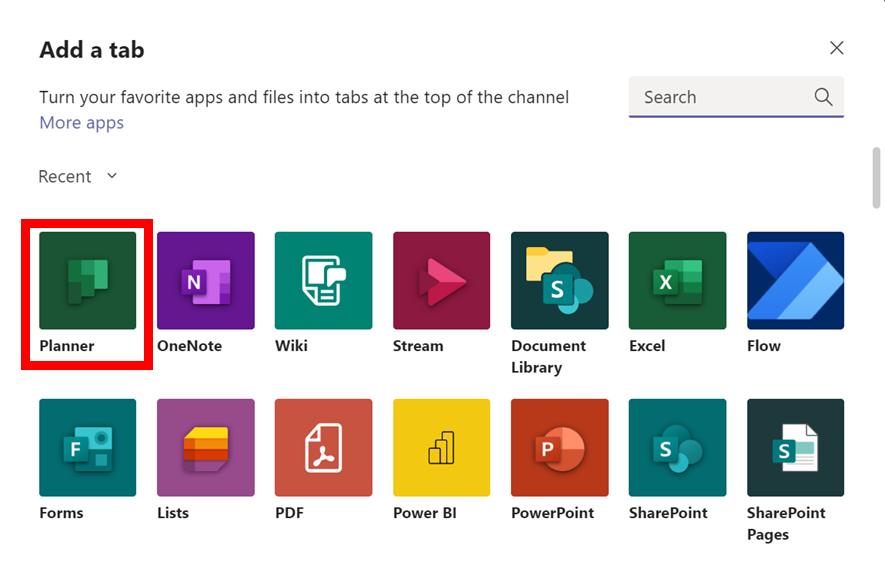
When people are using Teams, they often are confronted with the way permissions and apps are integrated. In this post I’m specifically going to look at using Planner in combination with Teams.
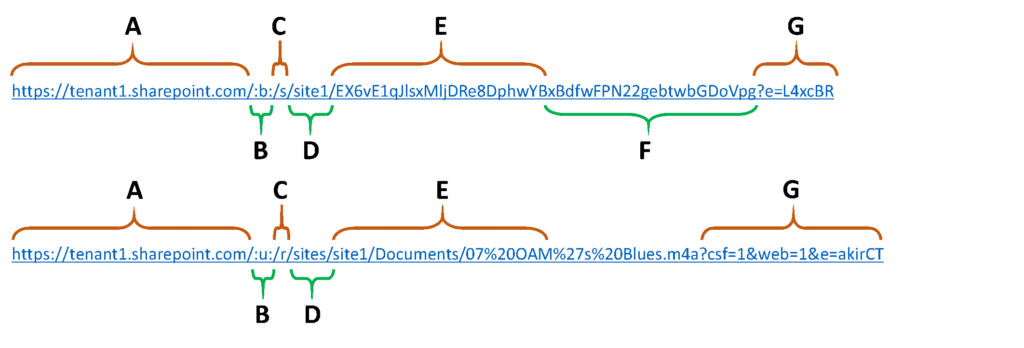
With Office 365 sharing has become easier than ever before. Both in SharePoint and OneDrive Microsoft is pushing the use of sharing links instead of copying files (which from an information management perspective is the best way to go).
Copyright Cresyl 2021